We’ve all heard of Bitcoin Mining.
I spent my first 4 years in Bitcoin ignoring mining.
As someone who is entrepreneurial, but not an engineer, I assumed bitcoin mining was technical, something that required hours of financial and on-chain analysis, and not feasible for someone living in an apartment complex.
I was wrong, and I’ll share with you how I came to acquire 2 S9s and built a rig that allows me to home mine and contribute to the bitcoin network in an apartment just under 1,100 square feet.
Step 1: Secure Miners
I secured miners through a trusted connection in the mining space. If you don’t have that luxury, Kaboomracks is a HIGHLY trusted domestic resource and a great place to start your hunt.
I won’t tell you which miner to buy, but I will explain to you why I found S9s to be an excellent starter for apartment mining:
An S9 is relatively cheap ($350-$650 depending on source)
An S9 is relatively lightweight and rugged.
An S9 is a tried and true platform (nothing fancy or new to break)
An S9 can run Braiins OS (more on this later)
While running Braiins OS, you can underclock your miner. Important.
Step 2: Ready Your Miner, Attach to a Pool
When you acquire your miner, first plug everything together.
But before you do that, you should make yourself an account at Slushpool.
Slushpool is a mining pool. Instead of you turning on a miner and trying to find a Bitcoin Block solo (READ: Extremely low chance of finding one), you instead point your hashpower to Slushpool. When anyone pointing their hash towards Slushpool finds a block, everyone in the pool receives a payout of sats relative to their contribution to the pool.
Now back to the miners.
Every miner you own will need a source of power and ethernet connection. You can see above that the S9 consists of the main miner, shaped like a long shoe box with a blue ethernet cable poking out of the front, and a PSU or Power Supply Unit, which has the black cable that goes to the wall.
IMPORTANT: For apartment mining, space is premium. Buy a Powerline Adapter (pictured below) which allows you to run ethernet through the wiring in your house. You will need one ethernet plug per miner.
Your miner, like your phone or computer, has a unique IP address. You must know this address to access the GUI of your miner and make changes to the tuning (This is important to not burn your apartment down or blow fuses. Do not run any miner at full power on wiring that you are not 100% sure is built for that load.).
By downloading an app that can scan your local network (READ: Everything attached to your router physically or via wifi), you can find the IP of your Miner.
I used Fing. It worked well on Android.
With my miner plugged into the wall and the ethernet cable attached, I navigated to the IP address in my browser and see the GUI for that specific miner.
Next, using the FAQ at Slushpool, I copied a link on their website to where I need to ‘point’ my hash power to show up with Slushpool.
I pasted this link into my Braiins OS “Pool Groups” and gave each miner a name.
Now when I navigate to my Slushpool dashboard, I should see my hashpower recorded by their system. At this point relax and check the links you copy and pasted, nothing broke, it may take a moment.
Step 3: Why Can’t I Hear Anything?
Congratulations.
If you’ve made it this far, you are successfully contributing to securing the Bitcoin network and stacking sats via your energy bill.
You’ve also inevitably discovered why Michael Saylor thinks of bitcoin miners as Cyber Hornets.
THAT SUCKER IS LOUD.
As you shout to your spouse over the sound of the 75db miner with a fan running at 100%, you’ll also notice the beads of sweat forming across your brow. That’s because the exhaust venting from the backend of your miner is coming out at Russian Banya temperatures and you are quickly turning your apartment into Aleksander’s favorite after work hangout spot.
If your wife doesn’t immediately file for divorce, she’ll give you the side-eye continuously until you figure out how to make this perpetually running space heater of a device more sound and heat friendly.
Luckily, there is a way.
Step 4: Plan a Mining Box for your Space
NOTE: It’s here I would like to give a big shoutout to @_joerodgers, @roninminer, @Arceris_btc, and @SGBarbour for helping me to secure and setup miners, use the Powerline ethernet strategy, and house my miners in a home mining box (in that order).
It started with a Twitter Thread by SG Barbour (you can find it HERE).
If you aren’t already, I also highly recommend following him for all things mining related. He is producing commercial grade equipment and has gone out of his way to design, prototype and sell a version of what I am about to show you.
If you want to buy this box, buy it from him.
(I’m not paid to say this, I appreciate his work and what he has shared.)
Here is the most important image from his Twitter thread:
To make our version, we will need the following:
1 Sheet of 4x8 Plywood of your Choice
1 Large pack of Carpet Padding (Like THIS)
A Staple Gun and Staples
4 Wheels for the base (your choice)
A few pounds of 1in to 1.5in wood screws
Gaffer Tape
2 Hinges
1 Locking Mechanism of your choice
One or two Handles (for easier rolling around and lid lifting)
One Medium Gauge Extension Cord (I’m using 12ft)
One 1-3 Extension cord splitter (Like THIS)
Sound Dampening Panels (I got THESE on Amazon. Quality is hit or miss)
Two rolls of Two Sided Tape (to attach the sound panels)
Extra cardboard or acrylic sheeting (for your hot/cold separation)
NOTE: When you buy the plywood and asphalt sheeting from your hardware store, see if they can cut the asphalt sheeting into SIX 16in by 4ft lengths for easier transportation. For the Plywood sheet, have them cut it as close as you can get to the below image.
Step 5: Construction
With your items secured, you will be first cutting your plywood into the above sized pieces. I had the hardware store make a few cuts for me, and I finished the final cuts with a circular saw on my balcony and numbered each with a pencil.
NOTE: It is at this point that I must apologize to my wife for closing the screen but not the sliding door on our balcony and causing a fine layer of sawdust to collect on 60% of our living room.
I can’t offer you a step by step on how to assemble the basic shape, and I’m sure my process was not optimal, but I can give you a sense of what I did and how it worked for me.
Start with the floor of the hut (#2 on diagram), then add the t-post (#6 and #5).
Attach these 3 Pieces to one of your walls (#1).
At this point, I personally used the staple gun to attach a layer of carpet padding to everything. Then I cut lengths of the asphalt board (can be done by hand) and lightly screwed them into the plywood. Making a plywood/padding/asphalt sandwich.
Making the wings on either side (#4, #4 and #3 pieces) were done separately, foam and asphalt were added, then they were slotted into an empty space I left between the padding and asphalt on the back wall (#1) so the wood was in direct contact with the wood before screwing in.
Adding the second wall (#1) was difficult and required first, stapling carpet padding to the entire face, then laying the face on top of the open end and tracing the internals with a sharpie. I then cut out the traced portions and added asphalt sheeting over the top. I wish I had a photo here to show you, but the final product let me lay one wall (#1) on top of the above completed half, and the pattern inside slotted in perfectly so wood was contacting wood. At that point I screwed everything in.
Add your hinges to one end to secure your lid (#2, don’t forget to add carpet padding and asphalt sheeting to the top so that it will slot between the walls and not rest on top of them. This gives a better seal.
Then, add your wheels to the bottom, your lid handle and your lock to the face of the box (to hold the lid closed).
You should see roughed edges as you look in the top and either end (inlet/outlet) of the box. I chose to buy some trim at a later date to finish the inlet and outlet, and used the gaffer tape on the top to clean up the top edge.
You will then use your foam weatherstripping tape to seal the space around the lid for an air and sound-tight rig.
Step 6: Final Assembly
Place your miners in the box and cut a piece of acrylic or cardboard for a hot/cold barrier (very important to ensure airflow in the box)
Install sound dampening foam with 2 sided tape.
Plug each miner and your powerline adapter (ethernet cables go into this) into your 1-3 splitter, then your splitter to the extension cord.
Run your extension cord to the wall.
If you’ve setup everything correctly, your miners should turn on, connect to the internet, and begin tuning via Braiins OS.
Final Step: Stack Sats. No Fires.
The final step is to use your browser based Braiins OS interface to set a lower wattage on your miners that does not exceed the max wattage of the weakest part of your system. For me, it is my cable, and I keep both miners under 1kwh of total draw to not exceed my cable or wall fixture ratings.
From there, the rest of the fine tuning is up to you!
Happy building and happy stacking.



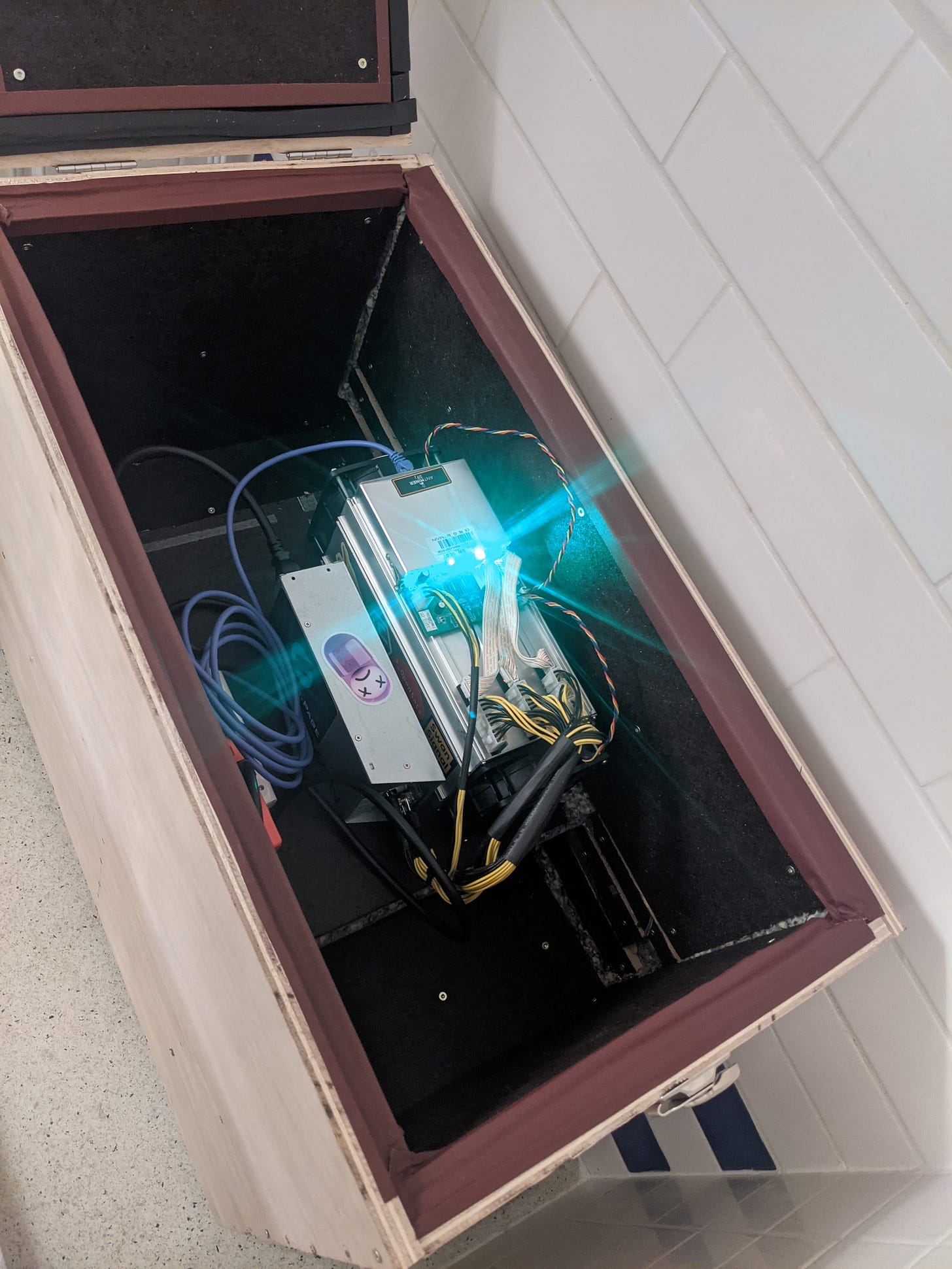






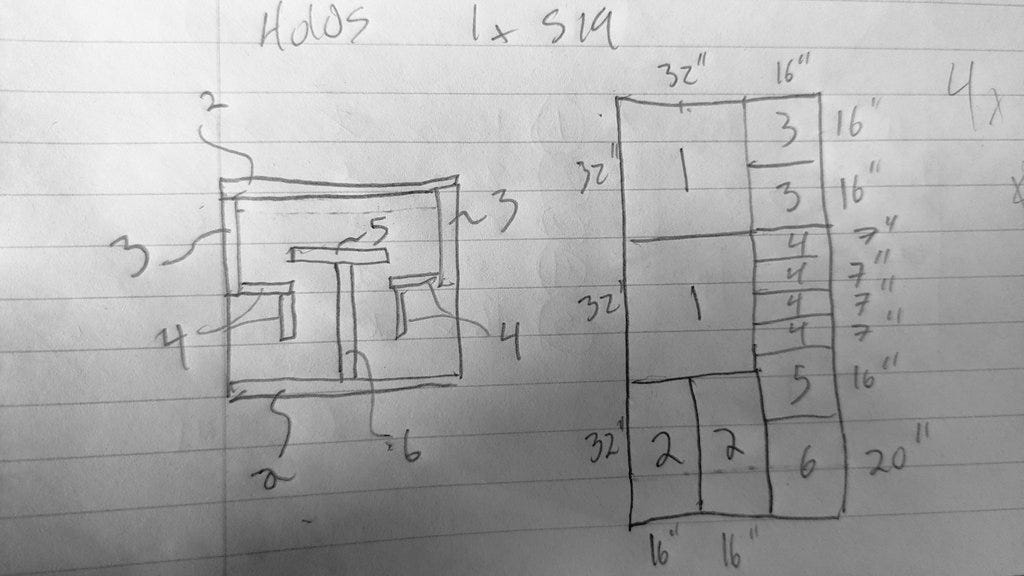





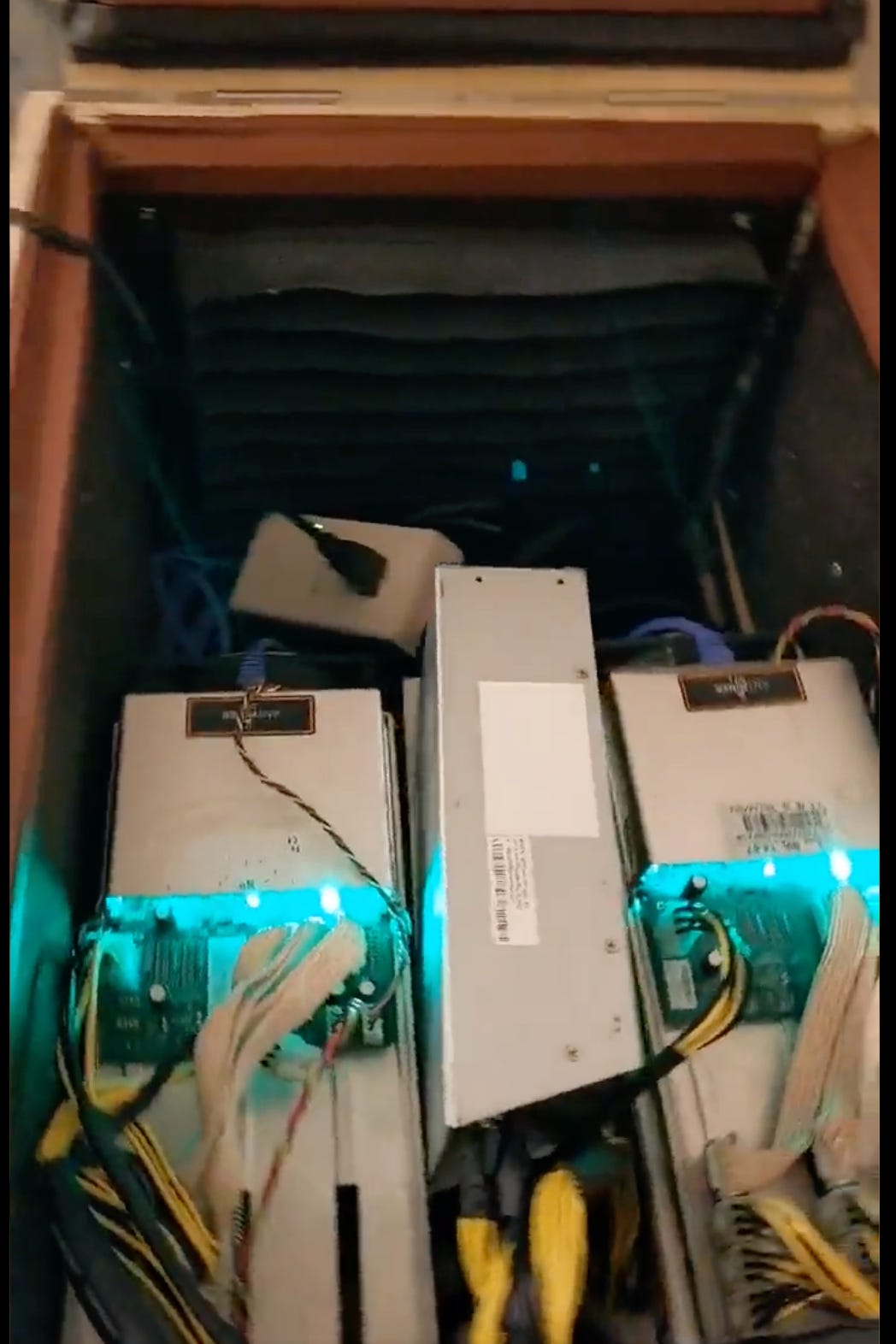
Awesome.
Pretty awesome! It does look scary to leave equipment like that so near wood and carpet. Are you confident about the fire hazard risk you're taking?